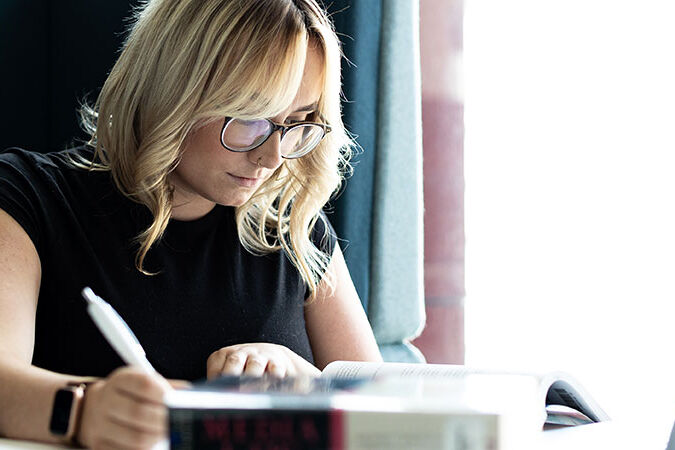With the meteoric rise of Chat GPT and other AI tools, it makes sense that you might want to use them as a power-up to write a great university application. While we absolutely recommend against copying and pasting a personal statement directly from an AI tool straight into your application, there are ways you can use it ethically and to give you a boost. Here’s our advice for using Chat GPT and other AI tools to write a great personal statement that enhances your uni application.
How can AI help with writing my personal statement?
AI, or artificial intelligence, is massively changing the world of work, research and content creation. As these tools develop, they’re helping students in many different ways, including writing personal statements for university applications.
There are many AI tools out there, but Chat GPT is making the most noise. This tool, when asked the right questions, can generate human-quality text across a wide range of topics.
When writing your personal statement, Chat GPT and other AI tools can:
- Brainstorm ideas – come up with ideas that are related to the subject you want to study, your interests or your experiences.
- Help with structure – AI tools are brilliant for suggesting a strong structure and can help organise your thoughts and ideas into a tight and persuasive narrative.
- Proofread – they can check through your statement for spelling and grammar errors, plus suggest some ways you could improve your writing and style.
- Detect plagiarism – use the tools to ensure you haven’t copied anyone else’s words or taken anyone’s intellectual property.
Other AI tools
There are lots of other AI tools you could use to help write your personal statement, here are just a couple of alternatives: Google Bard, Grammarly (great for proofing), Bing AI, Open AI Playground
How to use Chat GPT and other tools effectively (and ethically)
Use them as a starting point
AI tools can help you get started. No one likes staring at a blank page and they’re a great way of getting your creative juices flowing. While they may be able to write “human-quality text” an AI’s writing is no substitute for human creativity and originality. You’ll have your unique way of writing, and the personal statement is your first chance to show a university your personality, who you are and why you care.
Download your free personal statement guide
Be inspired by real personal statement examples from our students.
Check your work
If you are using tools to suggest ideas and you’ve worked with AI to generate your personal statement, be sure to check through your work carefully and ask “Does this sound like me?”. Often, text generated by AI can read a little oddly and won't convey your tone of voice or writing style.
Get feedback
Once you’ve finished writing your personal statement ask for a teacher, mentor or someone who knows you well to read it for you and give suggestions. Getting feedback from other people is a great way to improve your personal statement and could help make it more emotive or relevant.
How to avoid plagiarism
While it’s pretty tempting to have ChatGPT or another AI tool write your whole personal statement, the ethics of that aren’t great and universities really don't like plagiarism. In a world where the use of AI is on the rise, admissions departments and UCAS are hot on spotting if it’s not your own work (UCAS have a tool to check for AI plagiarism). Also, you don’t want to get into bad habits before starting at university, when you’ll probably be writing a lot more.
Your personal statement is a chance to show a university who you are. While an AI tool can write a generic personal statement, it can’t take on your personality and it definitely can’t go out and get work experience for you. Universities want to hear your authentic voice and find out what interests, hobbies and skills you have.
Here are some tips for avoiding plagiarism when using AI:
- Don’t copy and paste directly from the platform – if the tool has suggested some text, use that as a jumping-off point, or ask it for short bullet points or ideas rather than writing the full text for you (like we have with this article).
- Check for plagiarism – once you’ve written your personal statement, run it through a plagiarism checker to ensure you haven’t used someone else’s words.
More help with your application
We recommend checking the UCAS website for the latest advice and guidelines about using AI for your personal statement. But, if you’re worried about applying for university, have a look at our advice for your application. You can find loads of advice on how to get started and what to include.
References
Google Bard was used to generate ideas for the structure and content of this article, and Grammarly was used to check the spelling and grammar.