Your BCU email
As a BCU graduate, you can still use your BCU email account for 24 months after you graduate under the University Student Password policy.
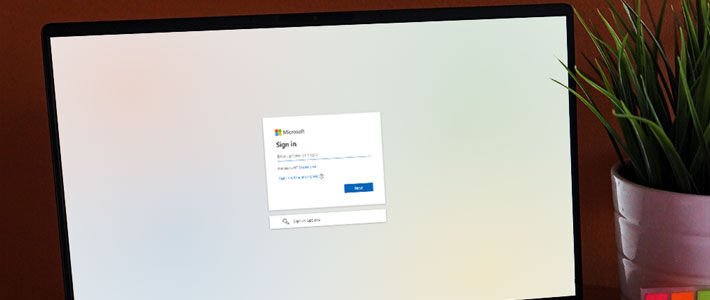
Your University email account is hosted by Microsoft Office 365 and provides a mailbox with 50GB storage capacity. You can also use it for a number of benefits and discounts provided by BCU, such as free Headspace membership, as well as to bag a variety of student discounts on the go with memberships on UNiDAYS, Student Beans and more.
You can access your BCU email online at outlook.live.com, using the Outlook app or by using the ‘Student Email’ link at the bottom of our website.
Tips for using your BCU Email as a graduate
Do...
Move things over to your personal email
Make sure you move any important emails, subscriptions, and newsletters you like to receive over to your personal email address before graduating from BCU.
Remember key contacts
If there are people from BCU that you’re keen to stay in touch with after graduation, make sure you note down their contact details before graduating and contact them in the future via your personal email address.
Set up forwarding
If you don’t want to have to check both inboxes, you can forward emails sent to your BCU email address to your personal email address so they’re all in one place.
Keep in touch
If you’re setting up a new personal email address, make sure you let us know so we know where to reach you in the future.
Don’t...
Use your BCU email for important matters
Don’t use your BCU email for your bank, phone bill, mortgage applications, rent payments and emergency contact details as you will no longer be able to access to your account 24 months after your graduation.
Apply for jobs with your BCU email
So you can stay in the loop with any job applications, it is best to use your personal email address when applying for roles just in case you lose access to your BCU account.
Use your BCU email for everyday use
After graduating from BCU, you will need to use your personal email address for everyday use. This includes online shopping, bills and events. We recommend that you set up a personal email address before graduating and start using it on a regular basis to get used to it.
Other queries
For support with setting up Outlook on your device, visit the Microsoft website.
If you enter your account password incorrectly three times in a row your account will be locked for approximately 30 minutes. If you have forgotten your password or have any problems accessing your emails contact the University's IT Help Desk on +44 (0)121 331 6543 or at ithelp@bcu.ac.uk.
For any other queries, please contact Microsoft directly.